We have interviewed amazingly talented professionals recently, and even though their talent is what makes them stand out, the tools they use are what allow them to keep innovating, creating, and setting the standards in the audio world.
Fortunately, a lot of them have used Sound Particles and have told us all about their experiences. Here's how these audio professionals have used the software in the movies they've worked on, and the type of sounds they were able to achieve.
HOW TO USE SOUND PARTICLES TO CREATE INCREDIBLE SOUND
Tim Farrell (Star Trek: Discovery, The Walking Dead sound effects editor)
Sound Particles for SFX
TF: I was introduced to Sound Particles when I was working on The Walking Dead and was completely blown away by it. I started off with what I’m guessing is the most common quickly-realized use for it, which was creating 5.1 beds for a battle scene. The heroes were inside this town and it was raided by the villains, and there was this huge battle taking place and I had to create the different perspectives of people fighting in different locations all over town, and how the battle around them would change due to different weapons being used, while also maintaining this connection to the other battles taking place. Sound Particles was perfect for it. I could load it up with the specific weapons for specific characters and it allowed me to create different beds and perspectives very quickly for the various events happening all over town. That’s what really hooked me into it. That and I was blown away by how natural and real everything sounded.
Then when I started on Star Trek: Discovery, it quickly became an essential tool. In the second episode, there was a huge spaceship battle. Again, perfect use because I had all these custom lasers, photon torpedoes and unique battle sounds that I could expand and build across this huge epic space battle, which I had figured out how to do from my work on The Walking Dead. The finale of season 2 was another epic battle where we again filled out space with unique battle sounds created in Sound Particles. It was especially useful for creating the distant battle sounds in the background when we’re with our heroes on an asteroid nearby. We could see the battle unfold in the distance and it was so great to be able to use Sound Particles to quickly create that perspective.
But Sound Particles gets really fun when you start to use it as a sound design tool for specific sounds. It can really help take a bunch of static source material and add so much life and movement to it.
For example, the Klingon ship cloaking device sound was created with sound particles using a number of electricity sounds cut very short and processed to move past the virtual mic inside Sound Particles. The mycellium spore network sounds (spore chamber, the spore particles, the spore movement) were all done by creating a source and feeding it into Sound Particles (in this case lots of tiny metal impacts pitched up) to create the movement of thousands of tiny pieces of energy working together and interacting. I used it to create a number of alien creature beds for various planets. Not only was I able to take unique creature sounds and build an environment similar to battles with creatures coming closer and moving further away, but I used it to create the specific sound of various creatures as well.
I made these awesome cicada-like insects for an alien planet using a bunch of individual dolphin clicks I cut up. There’s an episode that starts off inside of a replicator as it’s building a uniform, and I used it to create the movement for the massive blocks of energy that were building up and forming inside the device. In Picard, I used it to create a number of the sounds inside the Borg Cube. Even though the cube was considered dormant and disconnected from the Borg network, there was still this notion that it was somehow alive. So I created a number of sounds for it with Sound Particles to sell the deep internal movement and life of the cube that was still permeating and lingering throughout the core. What’s great is you can use sound particles to create such a wide variety of material from very literal things like a swarm of bats leaving a cave (which I did for the Batwoman pilot) to expansive unique environments that could only exist in the sonic universe of your show.
The possibilities are endless.

Jeremy Peirson (See, sound designer, re-recording mixer, supervising sound editor)
Sound Particles for ADR
JP: I used Sound Particles in a very realistic way with the human voice. We had a scene in See where one of our main characters sings and there’s a call and response from the group that’s watching her chanting. The production sound was recorded with a VR mic to add a wider feel, however this also enhanced other on-set noise. The scene contained dripping water and it felt like water was everywhere once we expanded it out to 7.1. On top of that, they changed the song in ADR, so now the crowd had to sing something different and we didn’t have that crowd anymore. And then, in visual effects, they added about a thousand more people.
To try to solve this, we went on the stage with a group of 10 actors and recorded 10 passes of the new chant. When we went to the mixing stage and reviewed the recording, the mixer said “I don’t have what I see on the screen. Let me try some stuff with layers, EQs and choruses” and we realized “That’s not it”, and I said “I have an idea! Let me go to my office for a little bit, let me get this track and let me spend a little time”.
I took those tracks and I threw them into Sound Particles, using an emitter with around 500 particles. I started by playing with the emitter’s depth to mimic how close everyone was and figuring out the mic position that I wanted. After figuring out the maximum distance the particles could be in the x and y axis, I added slight timing and pitch variances using the random audio modifiers. Figuring out what still sounded real, what pitch to use and with how many particles I could get away with, and make it time aligned and not all sounding like it’s all the same thing. Eventually, we came up with the answer and it was like “Oh! There it is!”. That happened a couple of times.
We had another situation where we wanted to hear an entire village start chanting the name of a certain character and there was no production crowd for that. We similarly had 10 actors do 10 passes and we were able to make 10 people sound like 400 or more at distance. The first crowd was done in 7.1 because there were times that we were in the crowd, the other one was off in the distance, so I did more like a LCR approach from Sound Particles, which proved invaluable. It was the only way I could figure out how to do it.
For me, the way I use Sound Particles and why I use it is because I can’t figure out a way to realistically create sound for a scene otherwise, now that I know what it can do, there’s only one solution. It’s just a matter of trial and error where I figure out what’s too much and what’s not enough, what’s too close and what’s not close enough. The flexibility Sound Particles provides makes it work.
Dan Kenyon (Star Trek: Discovery, sound effects editor)
Sound Particles for SFX
DK: I realized right away I needed Sound Particles due to the huge scale of the ship battle. There was a massive amount of ships firing constantly from all different distances, directions and flying at different speeds. Tim made all of the sounds for each ship, their maneuvers and weapon firing patterns. We needed to create a busy, complex and exciting volley of ship lasers that had variety and clarity.
I started with the Big City template, which is one of the templates I personally always lean towards in the emitter-type templates. This template is great because it has emitters popping up in every direction and you can add movement to each emitter. I imported Tim’s sounds and started tweaking parameters and rendering different versions. Because of the size and complexity of the existing sound design in the master session, I chose to render the final results as stereo files.
Although Sound Particles 7.0 renderings sound amazing, we needed to be intentional and focused with the lasers to maintain the clarity of the mix. Within these diverse beds of sound, Sound Particles sometimes created these really cool dopplers that would pop out. It was exciting to go through and find these unique flybys, indicative of what Sound Particles is really capable of. They were featured for specific close up ship flybys.
In addition to creating realistic battle layers out of original source material, Tim has also shared with me that he's used Sound Particles to create a few of the signature sounds of the show, most notably the sound of the Klingon cloaking device activating as well as the sound of the mycelium particles and parts of the spore drive. He's also used it to create more organic material such as alien insect beds (made from dolphin clicks) and the sound of millions of tribbles reproducing uncontrollably.
Disclaimer: these sounds weren't used in the show, these are examples to showcase
the kind of sounds Dan created for Star Trek using Sound Particles.
Sound Particles was a lifesaver on a film I worked on called Geostorm. I made all kinds of 7.0 beds of debris, wind, glass, metal, explosions, lightning and even soft wind and grass for subtle background textures. I used the Doppler Explosion template to make mono and stereo impacts as well. The whole sound effects crew on Geostorm - Cameron Frankley, Jon Michaels, Greg ten Bosch, Roland Thai, D. Chris Smith - really embraced Sound Particles because of how big and complex the action on screen was and how many different sounds we had to design. In the film Game Night (Cameron Frankley, Jon Michaels), there was a scene in a house where we follow the main characters into a basement where they stumble upon an underground fight club. We needed to hear the fight crowd in the basement getting louder as we approach and eventually pan over to see the fight. When we finally see the crowd, the camera whip pans around the room. Jon imported the video file into Sound Particles and he was able to automate the movement of the microphone to match the camera direction down the stairs and into the middle of the crowd. That kind of blew my mind.
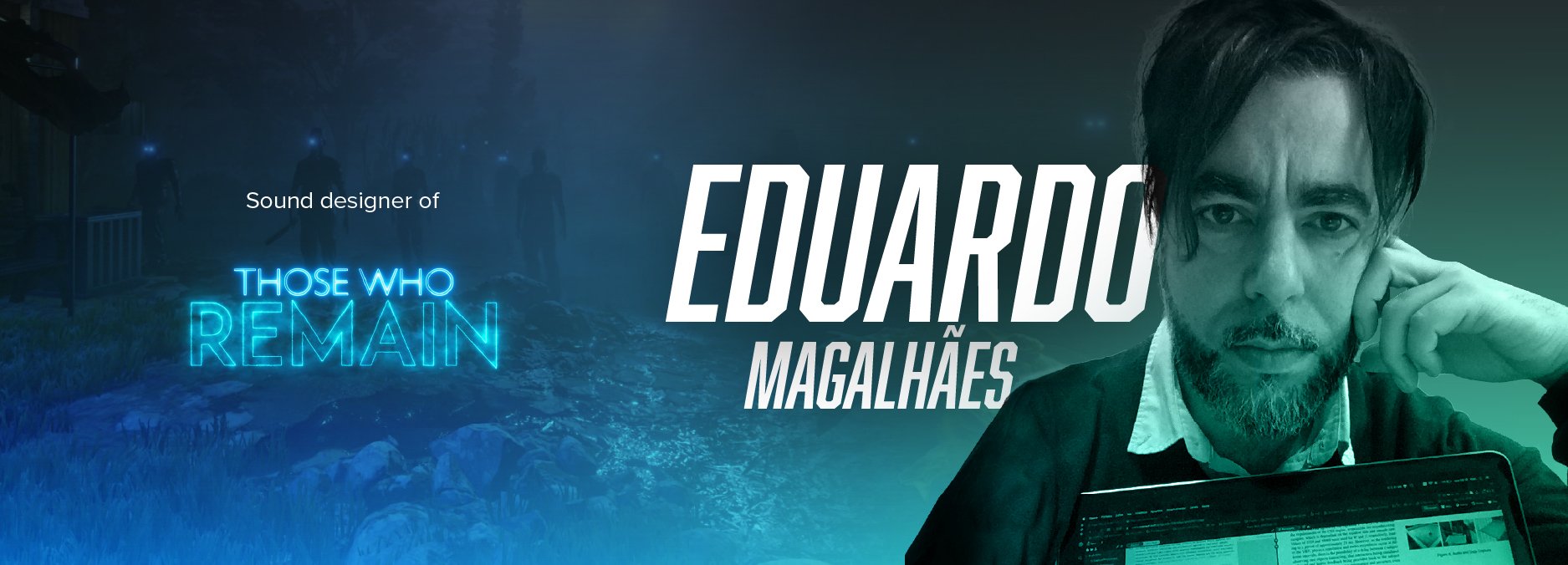
Eduardo Magalhães (Those Who Remain game, sound designer)
Sound Particles for videogames
EM: I started to use Sound Particles mostly on the Otherworlds, which are portals to other dimensions where the player has to solve specific mechanics that involve inverted worlds and physics. And since these have such peculiar characteristics, we decided to reinvent and approach their sound in a different manner by using Sound Particles.
I used it mostly with voices. We had a certain number of actors doing different characters, some of the same actors voicing more than one character, some actors doing many different takes. I decided to take these variations, process them separately with many different audio plugins and imported them into Sound Particles in groups of 7 or 8 audio files. Inside Sound Particles I set up sessions with quasi-random movements in every direction as the voices were speaking; some of them would fade out with distance attenuation and then come back again; I also did some sessions with the particles going back and forward at different speeds as if they were crossing the player. And basically, this is how I use Sound Particles 70% of the time: I process some sounds in various ways, then I import them into Sound Particles, and I add movement to the particles (acceleration mostly), finally I’ll render everything with a 3rd Order Ambisonics microphone. Sometimes I’ll add some static groups of particles with different densities that occasionally are emitted, and time controlled via the random delay audio modifier, or I’ll use a very distant AB pair to completely distort the stereo image. I love the virtual microphones concept in Sound Particles, I explored a lot the possibilities of reprocessing by exporting renders in B-Format, reimporting them as audio files into particle systems and creating new material from them. I actually used this technique for the last level which had a corridor with ghosts that needed a different sound density than the other voice sound effects I created before.
Also, at a specific moment of the game I used it to create a 3D reverb for a gunshot using impulse responses associated with many particles spread as a sphere, which resulted in a very dense and eerie reverberation.
.png?width=1875&name=interview-dylan-chirten-obsidian-blog-banner%20(1).png)
Justin Bell & Dylan Hairston (The Outer Worlds videogame, Audio Director/Composer and Sound Designer)
Sound Particles for videogames
DH: We knew that we wanted to go very deep on environment sounds and make these rich soundscapes as immersive as possible. So after doing a lot of work on the ambience bits; the emitters and one shots; the reverbs and all this stuff, we realized that a lot of our town areas just felt really flat in terms of the ambience, as if it just wasn’t feeling right yet. And then we finally realized it needed walla, which is kind of the heartbeat of what, from an audio perspective, makes a town in a videogame feel like its populated with people.
And so one day I was at a game audio meetup in Orange County and we were talking to some folks at Blizzard on their cinematic audio team, and they were telling us about this program called Sound Particles and, you know, me and one of my co-workers, we were really interested in it, it sounded awesome and he was saying all these different applications you can use it for. So, we got back to work and we downloaded it, and then at work we have these things called R&D days where we basically get to take a day to pull up a program or an audio plugin or whatever, and basically take the whole day to learn it and so, right after we downloaded Sound Particles, I was absolutely sure how I was going to spend my next R&D day because this looked really cool, and so when the time came I spent the whole day learning about it. Then, about two months after that R&D day I had walla on my plate, and I knew Sound Particles was the perfect tool for this task because I already had some sort of the particle-like image in my head of what shape I wanted and all that.
On the other hand we were consulting our audio library for what kind of sounds we were going to use for this walla, and we realized there was no stock sound in our library that we felt like “Yes, that’s perfect! Let’s just drag and drop right into the game”; our library didn’t really have that. And so I started to employ Sound Particles. I already had a template project in Sound Particles that had a torus shape with basically just a bunch of particles that would move counterclockwise around the listener from pretty far away, so that it would give a nice stereo image, and then it was only a matter of loading up a bunch of individual files for each location.
For Edgewater, for example, I would load up merchant type walla: people in a church, people in a little village, and many other different types, and I would get a huge sampling of all those different types and then just let Sound Particles do its thing, where it would batch render a lot of different takes. Then out of those renders each one would have maybe a 10 to 15 seconds sort of like golden slice, because the renders would be almost like a football waveform, where we get really quiet, then it would be at an appropriate level and then it would temper back off, and we sort of sliced out that middle section from 5 or 6 different takes and made a loop out of it and occasionally I would add a bit of reverb if it needed to be spatialized in a different way, like it was in a colosseum or something. But as far as getting things to sound appropriately dense and layered properly and have the right stereo image and everything, Sound Particles just did it for me, and I just had to basically set things up at the beginning and once that initial set up was done, it was just as simple as hitting render and batch processing, which was great.

Will Digby (Infinite, sound effects editor)
Sound Particles for SFX
WD: I use Sound Particles a lot to create pass-bys that I can tweak and control parameters of. For instance, there's a scene in Infinite where there's a freefall out of an airplane towards the ocean and as we are always fighting music, it's really tough to get things together sometimes, and so the wind design was something that we were met with trying to get to read properly.
One simple yet very effective use of Sound Particles for that was basically creating a small bank of around 15 files of whisper tracks from various recordings (including some with my own voice), importing them into Sound Particles using the Flying Out of the Cave preset. The end results provided a really nice texture of movement through the air, while having dynamics within those files with enough consistency to a point where it was possible to hear the whole thing go by.
Also in Infinite, there's a sci-fi explosive weapon that is sort of like one of those bouncing Betty mines. It pops up and basically spins around shooting out BBs across the room taking out an entire SWAT squad. Looking at that I pulled a bunch of different stuff into Sound Particles trying to find the best source material I could use for that. I had one of them that didn't make it, it was a sound of rubbing the side of a balloon to have kind of a spinning feel. However, what ended up happening was, I took a very close-up recording of a watch and basically split each tick into its own file, something like 50, in order to have a real-world variety to the samples and, starting with the Doppler Explosion preset, which for the image we were seeing actually made a lot of sense because it was this explosion of BBs and it was continuously emitting these needly looking BBs. So, starting with the Doppler Explosion I tweaked it, and using those watch ticks, I ended up exporting a very interesting 5.0 bed.
I really don't know how I would have created that asset, that 5.0 balance with another software, and if I could I’m sure it would have taken me days. To have the ability to pop up with Sound Particles once I’ve made the files and then have it generate these moments with such immediacy while being able to fine-tune everything is very useful, and I think this weapon was the most exciting moment I’ve had with Sound Particles.
I’m also working on a SALT Audio podcast where there's a narrator that appears through a portal and starts walking around talking about the episode or giving a recap in different sequences. The producers wanted this character to have a ghostly presence and so he's got mystical particles swirling around him all the time, which immediately made me think about using Sound Particles. I ended up deciding to import some cool whisper sounds to a Flying Out of the Cave template, and it didn't take long for me to dial in something that I was really happy with. I exported three or four versions of it and that's been an incredibly useful bed of stuff to pull, it has a cool movement to it and has properties that if I was to try to emulate manually, I don't know how I would have the time to do it.
In another film I worked on, there's a scene where there’s a character on the phone with someone and we needed to communicate to the audience that the person who's on the other end of the phone is driving quickly down a freeway during a natural disaster and that they're passing very quickly moving emergency vehicles, so essentially the task was just making very quick siren pass-bys. Of course, there are many Doppler plugins that can do that, but since they rely on pitch bending, we wanted to avoid the situation where a siren sounds bad when it’s closest because it’s being pitch-bent. There’s also a lot of libraries with siren Doppler sounds, but in this case, they needed to sound insanely quick while not going by too quickly so that they could read through the mix. And so, I decided to go with Sound Particles. Once I found the right source material for this and had it loaded into Sound Particles, it gave me exactly what I needed as far as a very quick-sounding siren Doppler that had length to it. In this instance, using Sound Particles as a Doppler machine may be a poor use for such an advanced tool, but it gave me a bed of material with random moments that were brilliant. I’d say that Sound Particles is the most advanced happy accident generator out there!
As you can see, creating incredible sounds with Sound Particles is easy, fast and the best way to get your creative juices going! Try the software for free and see exactly how powerful a tool it is! Join the revolution.
And if you're interested in how this software came to be, check out this interview with our very own founder, Nuno Fonseca!
Topics: Sound Particles, Audio Software, Sound Design, Film, Sound for Film and TV, Audio tech, 3D audio, Surround Sound, Gaming Audio
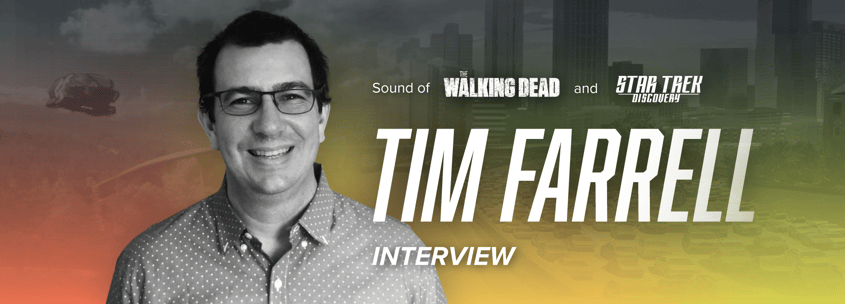


.png?width=839&name=blog-newsletter-banner%20(2).png)