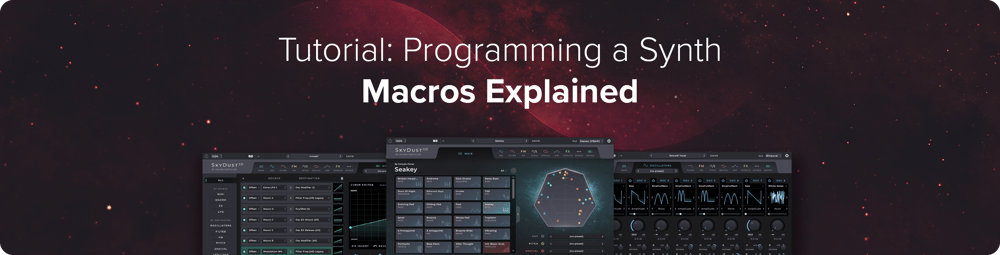Welcome back to our ongoing journey through the fascinating world of sound synthesis with our synthesizer SkyDust 3D! In our previous tutorials, we've delved into the intricacies of envelope generators and their role in pitch control. Today, we embark on a new adventure as we unravel the power of macros, unlocking a world of efficiency, customization, and automation. So, let's dive in and harness the full potential of macros in SkyDust 3D!
Understanding Macros
Imagine having the ability to manipulate multiple parameters simultaneously with just the twist of a knob. That's precisely what macros offer—a gateway to easy modulation across various aspects of your sound. Whether you're sculpting complex timbres or orchestrating dynamic shifts in real-time performances, macros serve as your ultimate ally in audio exploration.
Setting Up Macros
Within synthesizers, macros offer a powerful tool for controlling multiple parameters simultaneously. For example, you can create a macro that affects both the attack and release of oscillators along with the filter cutoff frequency - you only need to assign these to one macro knob.
When performing live, using macros can be very helpful. By assigning macros to keyboard controls, you can navigate through intricate sonic landscapes in real-time, enhancing your performance without interruption.

Mastering Macros
From studio experimentation to live performance virtuosity, macros empower you to transcend conventional boundaries and forge your sound identity. So, embrace the journey, experiment fearlessly, and let your creativity soar. Until next time, keep exploring, keep innovating, and keep making music that moves the soul.
Happy synthesizing!
Stay tuned and join the revolution!
Topics: Sound Particles, Sound Design, Tutorials, 3D audio, Surround Sound, Music, synth, virtual instrument, synthesizer, SkyDust3D